|
Video
|
|
Keywords Web Design, Online Positioning, Corporative Image, Sport, Enterprise, online classes, effective communication, chat groups Objectives/Goals The main goal of this course is to underline the importance of digital skills to sports students, athletes, VET, teachers and coaches to set up their own business in the sports industry. In particular the module focuses on how to design and manage a website and how to achieve a good online positioning and visibility. A particular focus has been made on the needs to boost digital skills for remote fitness classes. Digital skills applied to sport Why digital skills matter in the field of sport entrepreneurships Click to read
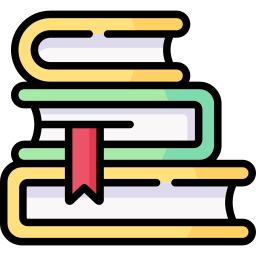 Digital has changed the game for sports business forever. Sportive clubs, freelance coaches, federations no longer compete with each other like the past decades; now the new competitors are mostly digitally-based and use social media, video streaming and gaming. In particular, digital has been the anchor for the business sportive sector during the Covid-19 pandemic. Entrepreneurs, federations, sports clubs needed to adapt to this unexpected forced closure of sportive centers in order not to lose their job. In addition to this, during global lockdown and also in the current post-pandemic society, more and more people need to do sport online to break their routine and entrepreneurs has seized the opportunity to articulate a new way to deliver their competences online or with a blended approach that has been the most successful and useful after the global reopening. However, a part from the last changes in society for the pandemic, digital skills are essential to entrepreneurs-to-be in the sport field because master basic digital skills pave the way for the development of their future career.
Taking sports coaching digital remotely (Covid-19 pandemic)Click to read
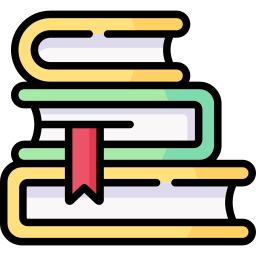 During Covid-19 pandemic lockdown, sport clubs and association were forced to close. The Coronavirus pandemic has led to a big change in everyone's daily life, including sport enterprises and subsequent sportive sessions. Sports clubs or freelance yoga, dancing teachers, personal trainers, group fitness coaches etc. have been able to exploit web technology to offer training sessions to their clients, enabling them to continue their sporting activities. Staying at home for a long time during the lockdown without exercise could have had a bad effect on the fitness of athletes, but even to people. That's why sportsmen started sessions with simple workouts that people could do by themselves at home. Indeed, coaches remotely contacted student-athletes on an everyday basis through Zoom and WhatsApp (mostly), demonstrated at-home workouts, and took classes helping people train from home. If you are planning to run classes online, there is a lot to be said about your video setup: the light, your sound quality, the content how you're creating and how and when you will publish them etc. Colours play an important role too because they help followers to focus their attention on you. Let’s take the example of an online yoga class: choosing a colourful mat (or if you have a brand a mat that fits it) is better than using a black or dark coloured mat just because it doesn’t stand out as well on videos, unless you have a colourful background. Another tip is to clean up your background enough for any kind of mess or clutter or like disorganization because it is like inviting people to your own place. That doesn’t mean to have a plain white wall behind you. Even having some little personal items out behind you it's just a way for you to ‘connect’ a little better. A great safety net if you are teaching from home is organizing contents. A valid tool could be a board where to write down the list of exercise and programme of the lesson to be positioned on a table just in front of you. That represents a great support in online classes. Another important tip concerns light. It is always good to prefer natural light hitting you directly on and not behind in order you video not to be dark or shadowy. The most relevant issue in online classes is represented by sound quality. You should provide some wireless headphones especially if you teach with music because you will be far from the computer microphone. Make sure to activate the sound sharing in the tool you are using to boost the sound quality. In order to avoid background sounds, it is better if your clients/students mute their microphone during the class and unmute it at the end of the lesson for sharing comments, feedbacks, feelings etc. There are a lot of free apps and software useful to run synchronous online classes session but the most used recently has been Zoom. Zoom can be used on laptops, desktops, tablets, smartphones, and even desk phones, giving students many ways to access the class session.
Effective online communication. Practical steps for your sport enterprise online visibility. Website design for your sport enterpriseClick to read
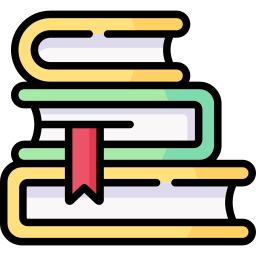 Let's start with the simple things: having a website is synonymous of professionalism. People will interpret this as a positive signal. It sounds silly, but we are all inclined to judge a book by its cover. And if a sport business has a website, and a nice, graphically impressive design, we tend to give it more consideration. If you want to do it by yourself, wordpress could be a useful solution for you.
1) Choose a hosting service. Compare different plans and offers and choose the one that best suits your project. For a hosting to be able to use the functions of web access by browser, it must be associated to a domain. A domain is the unique name given to a website, so that any user can find it. 2) Install WordPress. Most hosting will allow you to install WordPress automatically. Go to the server control panel and you will find the automatic installation option. In case you cannot install it automatically, you can download it from Wordpress.org, access the file manager of your hosting and select the domain where you want to install it. 3) Create a data base. This will allow you to save the contents, information, accesses... Go to the hosting management panel, MySQL, Databases. Choose a name for this database. 4) Create a user and add it to the database. Grant it all permissions, and assign it a secure name and password. Go to "add user to database" and link it. Type your domain url along with "/wp-admin". Fill in the fields and then enter the username and password. 5) WordPress is now fully installed! In the side panel you will have publishing options, templates, information... Explore this panel and all its possibilities. There are plugins, which add extra functionality to our website. For example, WooCommerce allows you to set up a small online store with products. Remember to include the logotype, or any element that allows to recognise your enterprise (corporate colors, motto…). Corporate IdentityClick to read
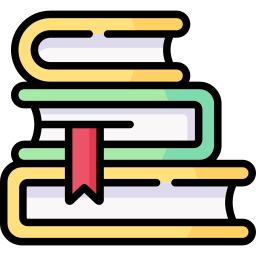 Following these steps, you will develop an idea of the image that your website will have. Here there are some tips for corporate identity: - Step 1: Brainstorming and minding map are very useful tools for planning your visual identity. Let’s try to be inspired by sportive webs or logos you like, so a research and find how its design works and what you like about them.
- Step 2: Make notes about the information you gathered visiting the website you liked: title, sections, contents, keywords, associate, testimonial page… - Step 3: When developing your idea, use light colours for the background and dark colours that contrast with it. Do not use an excessive number of fonts, icons or images, and make sure to use high quality images. Make all pages homogenic, in the same graphic line for a more professional look. Responsive design is essential for getting to the greatest number of users as possible.
There are lots of free resources and tools that can help us design our brand and corporate image. These are the most common and the most used: Logo Maker (https://www.logomaker.com/) : It allows you to easily create your own free logotype. The app does not require identification and allows you to save in png format, which makes the image manipulation process easier. Freepik (https://www.freepik.com/ ): Freepik is a free image bank that offers more than 10 million of visual resources. You can use different illustrations, photographs, vectors… Enhancing your brand with images has never been so easy. Canva (https://www.canva.com/) : This graphic design and image composition website offers tools for creating your own designs, being able to achieve professional results. Effective communication via fitness chat groups, online and recorded classes Click to read
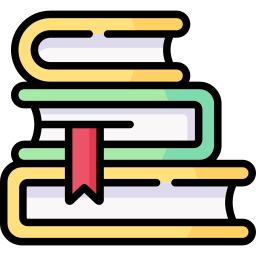
Fist of all, although it could be considering a basic tip, online communication depends totally on you staying well connected. Whether it is your laptop, microphone, or internet connection- try and not take these things for granted- to fix small problems soon, instead of waiting for things to blow up before you think of a solution.
Creating group chat could be a great supporting tool to be implemented in your training routine within your classes. But think about how, when, and where you want to allow clients/students to be engaged in chat. For example, are you comfortable with comments in chat throughout the online class, or only at particular moments? You might allow students to use chat continuously or you might encourage its use at discrete times, maybe at the end of you class to receive feedback and sharing comments. Non-verbal feedback Activate the non-verbal feedback feature for your meetings to allow followers/ students to communicate with you without interrupting the class. Routinely check in with students to address any non-verbal feedback. This feature also allows you to manage verbal feedback, as you can instruct students to use the "thumb up" feature to indicate when they are all ready to start live lesson. Remember to keep you public muted until you finish your class to avoid background noise. Encourage a sense of community The sense of presence and community will be enhanced when everyone shows their face via webcam. Students or your public in general are more likely to pay attention if they know they’re on camera. Also, at the beginning and ending of your class you can to toggle to the Gallery view (this is view where everyone is visible to each other at the same time). At the end of your class, if your students allow and could enjoy it, you can take a picture of the Gallery view and post on Facebook/Instagram (personal profile or -better- professional one) or Website and tag them to boost their inclusion and participation to your activity.
Taking online classes in a different time zone can feel like a pretty big challenge, especially if you have to run class in real time. Timezone.io allows you to keep track of the local time of your clients and help you to schedule your class at a convenient time for all. This tool is easy to use: simply put your client/students and their affiliated cities on the website (https://timezone.io/) so you get a clear view of their local times. Indeed, it offers a useful visual interface. |
https://www.entrepreneur.com/article/248347
https://www.nonplagiarismgenerator.com/
https://www.business.gov.au/Marketing/Online-presence/Social-media-for-business
https://www.wordstream.com/search-engine-marketin
https://harvard.service-now.com/
the way in which videos are organized or arranged
it is an online content management system, which allows you to create and edit a website, a blog
The nonverbal feedback setting allows participants to use icons to communicate with the meeting host and participants without disrupting the class.
A domain is the unique name given to a website, so that any user can find it.
it is the visual identity of the brand.
Copyright © 2020 ENDURANCE: Entrepreneurial Capacity-building for Sport